Is there guidance anywhere on how to tweak settings to make it easy to see new/unread posts/threads? The orange dot seems to indicate new activity but not always so I miss discussions that I ought to have been involved with (e.g. inside Member Learning category) unless I browse each category. Is it possible to have a category/link for Unread threads in the way you can on Loomio or email clients?
Would be useful to have a link to FAQ etc about how to use the forum.
Thanks!!
Click everything in the navigation column and the threads you have read should be in a different colour from unread ones, the orange dots are used for threads you have interacted with that have un-read posts, you can also enable email mode via https://forum.workers.coop/u/USER/preferences/emails (replace USER with your username) and then the form acts like a email list and you will be sent a email for all posts, I think you can also enable email notifications by category but this isn’t something I’ve used.
Thanks Chris. And when I clicked Everything there was automatically an “Unread (x)” filter button that I could click to filter in the unread threads I have interacted with so I didn’t have to scroll through the lot.
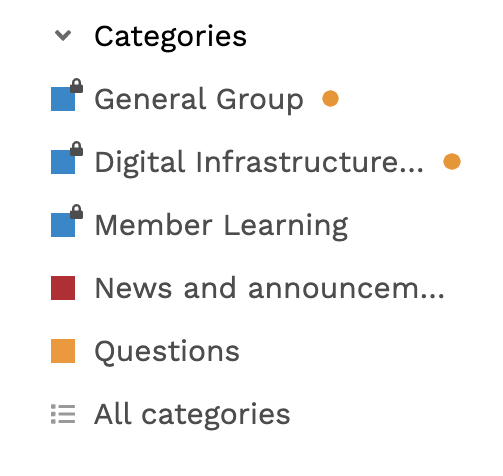
Kind-of-related tip: expand the sidebar, click on the pencil icon, and add your most-visited categories to the sidebar for ease of access!